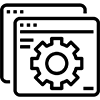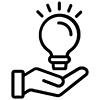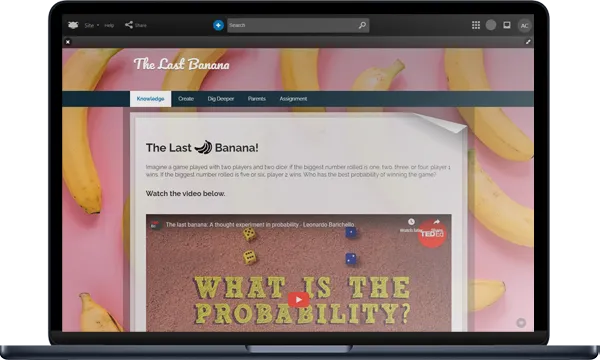Facilitate seamless hybrid learning by providing both virtual and in-person learning opportunities, and ensure access to resources and communication tools.
With Frog, hybrid learning becomes a natural experience. Schools can offer real-time access to lesson materials, assignment submissions, and interactive learning activities, all while maintaining the flexibility of choosing between online and classroom settings.
How Frog supports Hybrid Learning...
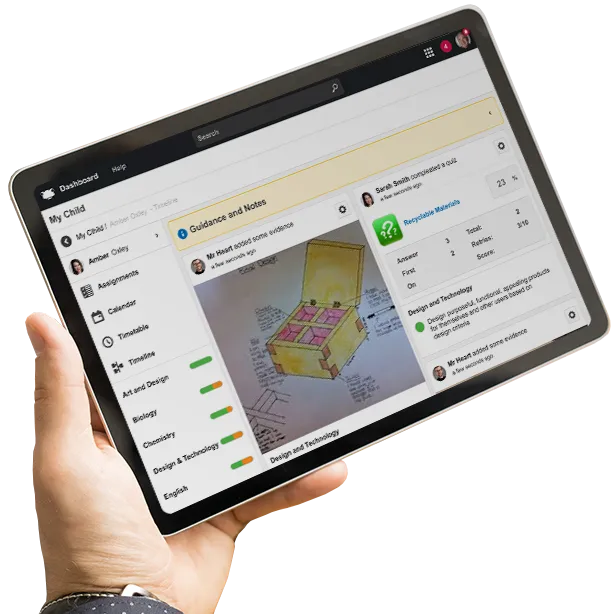
Benefits of Hybrid Learning...

For Parent
See the resources your child's teachers are using so that you can better help from home.

For Staff
Get the best of both worlds by providing resources which can be used in school and at home. Include teaching resources and videos from around the world, while supporting in-class learning.

For Students
Use technology to help you learn. Watch recordings of your teachers, while participating in online polls and quizzes. Post opinions and experiment results to your class area, instead of just noting in your paper workbooks.
"Hybrid learning blends face-to-face and online education to create a more flexible and personalised learning experience, catering to diverse student needs and improving educational outcomes."
Education and Training Directorate, South Australia
How Frog supports Hybrid Learning...
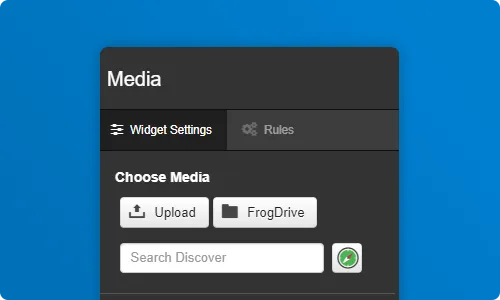
Media Widget
Adding images, audio and video to your site can enhance your lessons and engage students.
The Media Widget is designed to allow you to quickly add images, videos and audio files.

YouTube Widget
The video streaming tool is an excellent source of teaching resources and the YouTube widget makes it easy to embed videos within a Frog Site. Instead of providing a link to the external website, which has other distracting videos alongside the one you have chosen, you can limit a learner's focus to just the one resource.

Vimeo Widget
The video streaming tool is an excellent source of teaching resources and the Vimeo widget makes it easy to embed videos within a Frog Site. Instead of providing a link to the external website, which has other distracting videos alongside the one you have chosen, you can limit a learner's focus to just the one resource.
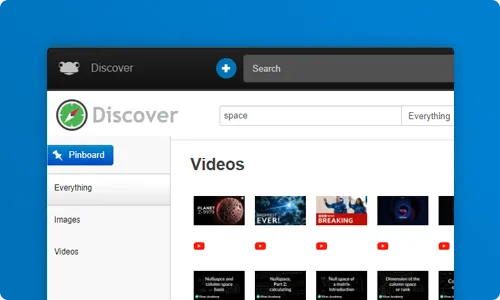
Discover Search
Sometimes you just need a picture quickly and you don't want to spend time downloading, cropping uploading etc… Discover Search will search Google Images and a royalty-free picture bank called Pixabay. When you select an image, it will be automatically set in the widget. Oh, and it searches for videos too!
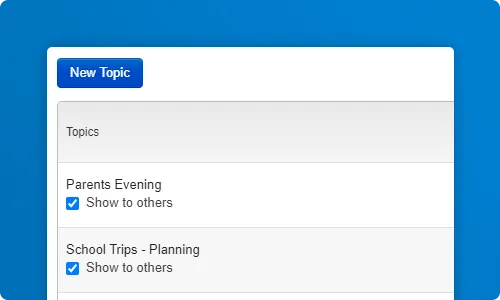
Forums
Discussions with students online has been a powerful tool in a teacher's toolbox ever since the internet went mainstream, but getting students signed up on forums is fraught with risk. What is needed is a forum where a teacher can be the moderator and students can engage in peer discussions while being protected from the internet. That's where the Forum Widget comes in, making it simple and secure to host online discussions.
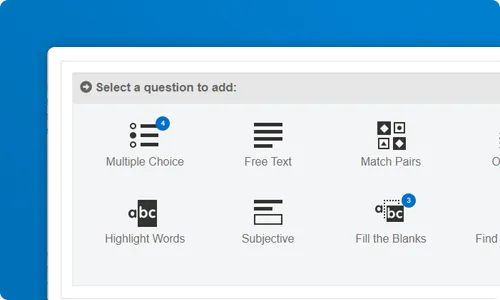
Quizzes
Save hours of marking time through Frog's self-marking quizzes. Questions can be set in multiple formats (multi-choice, freetext, fill-in-the-blanks, drag-and-drop etc…) and can provide instant feedback or be set to "Exam Mode".
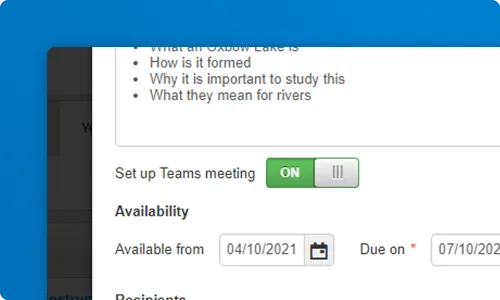
Teams in Assignments
When setting an assignment, you can also create a Teams meeting linked to the assignment. Imagine setting up a remote revision session or during a lesson you want learners to share their screens or you have students isolating at home. By using Frog to manage Teams, all your classes are ready for you, so no set-up or updating is needed.
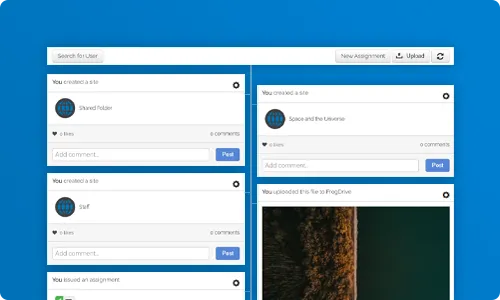
Site Timeline
A record of all files uploaded to a Frog Site. Site Timelines provide a quick way of sharing images and files and discussing them. Add a Site Timeline to an ePortfolio to create a personal gallery or add one to a class site and send an image to it to create an instant visualiser.
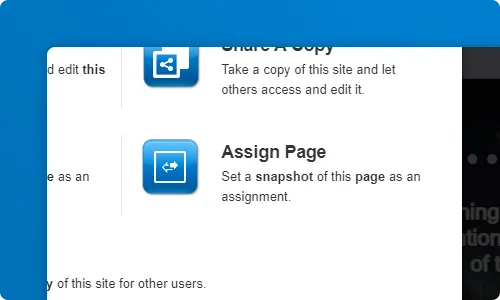
Assign a Page
This useful feature is designed to help you prepare rich assignments in advance, which can also be used by colleagues. Assemble videos, resources, links and an activity during prep time, then when you want to set it as an assignment, this feature converts your work into pages for students to work through.
Solutions built with Frog...
Using Frog's educational toolkit of features and functionality you can create powerful and flexible solutions that really enrich your daily operations. Out of the box you can benefit from a range of existing solutions - that have been co-created with schools - some of these are highlighted below...
School Library
Your school library Frog site provides access to various library resources, including online portals, staff recommendations, and book reviews, promoting independent study, wider engagement, and library use for teaching and extracurricular activities.
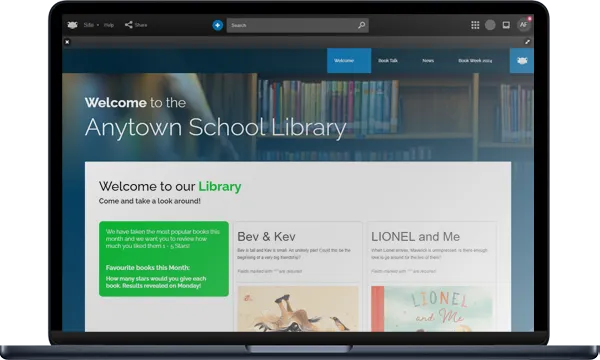
Last Banana
A complete Mathematics lesson based on the TED-ED structure. The lesson uses a simple game to demonstrate probability which then encourages students to dig deeper.
Causes of WW2 Site
Lorem ipsum dolor sit amet, consectetur adipiscing elit, sed do eiusmod tempor incididunt ut labore et dolore magna aliqua. Ut enim ad minim veniam, quis nostrud exercitation ullamco laboris nisi ut aliquip ex ea commodo consequat.