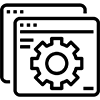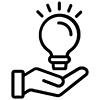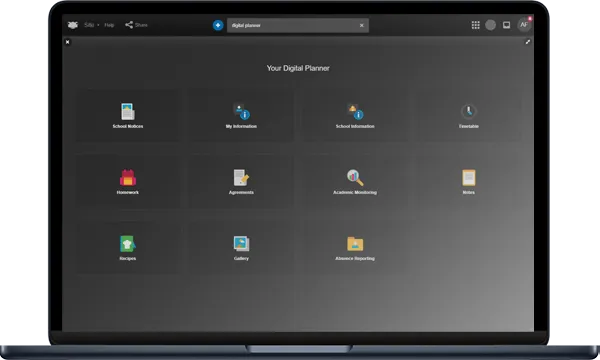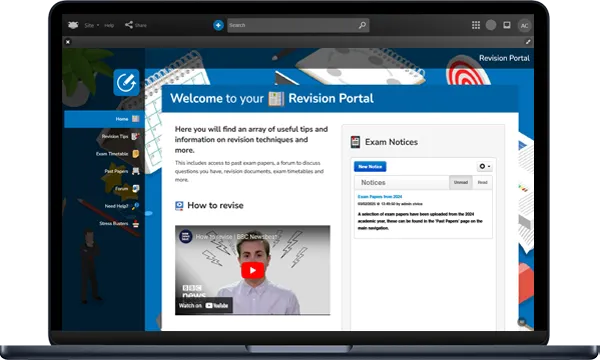Frog empowers teachers to create learning resources that meet the needs of their students, ensuring an effective and engaging experience.
The platform places the student at the heart of the learning process. Frog provides a comprehensive suite of tools that cater to personalised learning strategies. This includes adapting curriculum content to fit each student’s unique learning style and pace, as well as facilitating group projects and collaborative learning.
How Frog supports Personalised Learning...
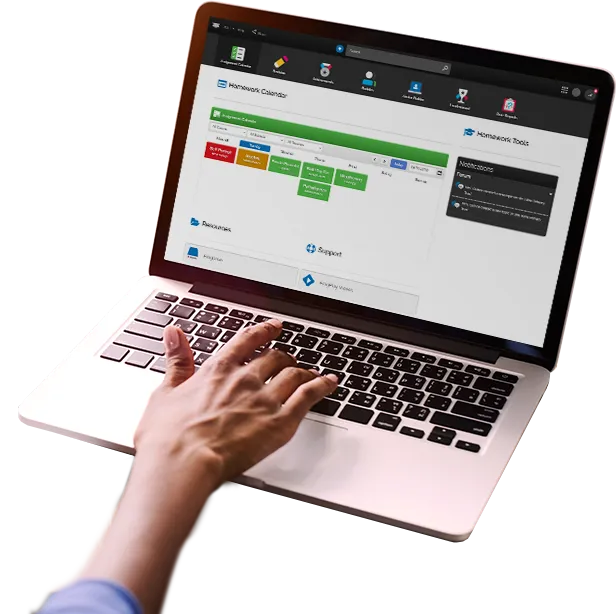
Benefits of Personalised Learning...

For Staff
Staff can differentiate their class when setting assignments and add "extension materials" for those who are working beyond expectations. Through the assignment feature, teachers can communicate directly with members of their class and also add personalised feedback to work that has been submitted for review.

For Students
See just the information that is relevant to you!
Whether this is homework, my personal feedback or evidence of my best work - have a personal space that is tailored to you.

For Admin
Admins can design the school's dashboards to encompass everything important to them in one place. This doesn't just cover teaching and learning but the whole learning experience!
"Personalised learning empowers students to take ownership of their educational journey, addressing their individual needs and interests for a more effective and engaging experience."
South Australian Department for Education - Personalised Learning Framework (2022)
How Frog supports Personalised Learning...
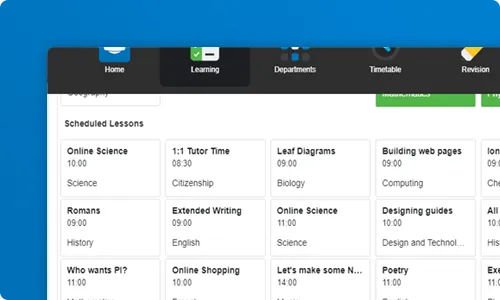
Assignment Calendar
See all your assignments at a glance organised by the date they are due.
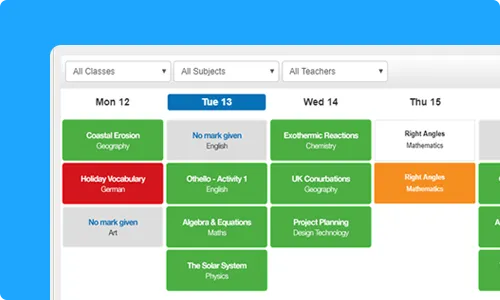
To Do list
Within Frog GO and in the FrogBar, teachers can quickly access all their open assignments, while students see a similar list. The assignments are organised by due date showing what work is needed.
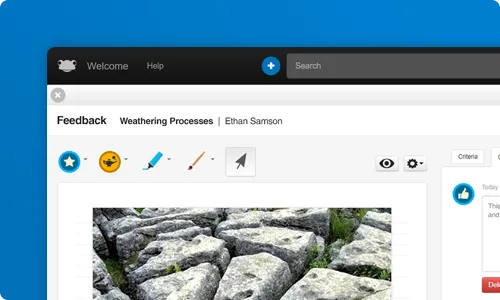
Feedback
This assignment tool takes any Word or PowerPoint document or image and enables a teacher to mark it online on any computer or tablet. Teachers can add stickers, audio comments and learning objectives. Feedback gives students the ability to see the marks for their assignments in context, even at home where they may not have access to Microsoft Office products.
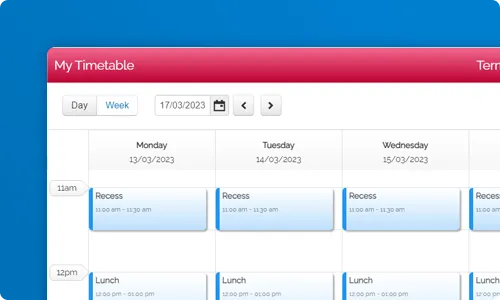
Personalised Timetable
Frog imports all timetable data for teachers and learners directly from the EMS. With Frog's ease of use across devices, this makes displaying the timetable not just convenient but also a simple way to look up a learner's timetable.
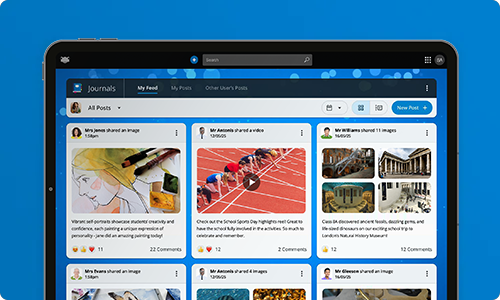
Journals
Journals create an authentic audience for students to showcase their achievements. By uploading images of their learning and adding meaningful descriptions in their own words, students build a personal record of progress across their school journey.
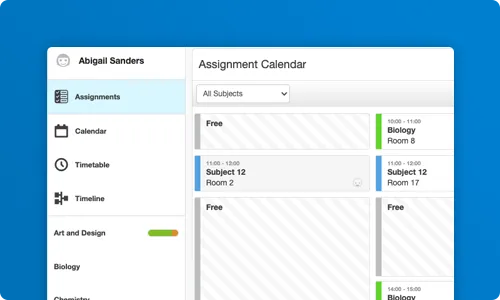
My Learning
My Learning shows a learner how they are doing across each of their subjects in FrogProgress. An instant school report where they can see what they are doing well and what areas they need to focus on. My Learning can also provide resources for each area to help learners improve on their own.
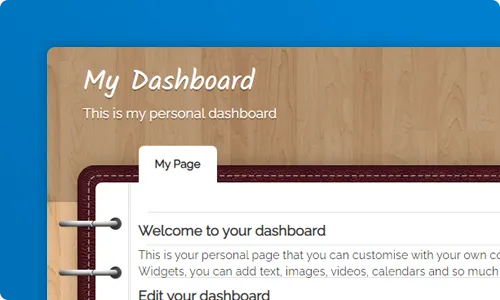
Personal Dashboard
Every member of staff and learner in Frog gets a personal dashboard. This is a space for users to make their own and as a byproduct helps train users in some of the tools in Frog.
It is a useful way to teach responsbility to learners too as Admins can view anyone's personal dashboard. If you are not convinced though, you can hide personal dashboards in System Preferences.
Solutions built with Frog...
Using Frog's educational toolkit of features and functionality you can create powerful and flexible solutions that really enrich your daily operations. Out of the box you can benefit from a range of existing solutions - that have been co-created with schools - some of these are highlighted below...
Digital Planner
The Frog platform generates information into a digital planner for students, providing calendars, assignments, timetables, activities, bulletins, and announcements for easy access on the go.
Primary E-Portfolio
The Primary E-Portfolio is a digital tool designed for parents and carers to observe their child's educational progress, highlighting learning activities and milestones. It promotes collaboration by facilitating communication between teachers and families, sharing achievements, and emphasising the value of home learning in enhancing classroom experiences and improving student outcomes.
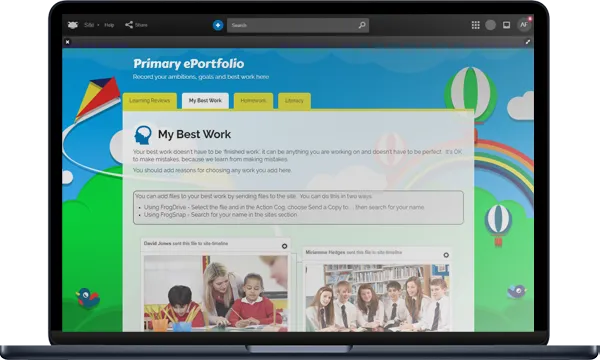
Options Planner
The SACE Options Planner helps students select courses for senior school, allowing them to explore options, discuss with parents and teachers, and submit their choices for final exams.
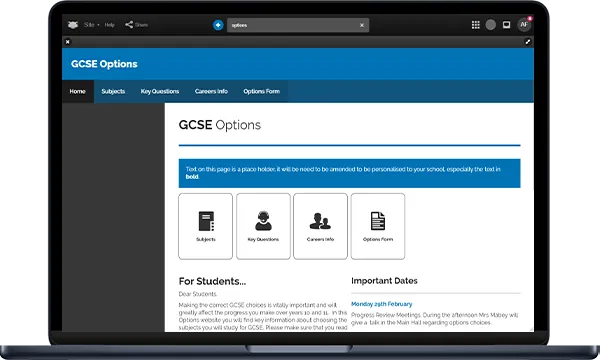
Student Dashboard
Frog technology provides a personalised dashboard for schools, allowing users to access personal information, school-wide systems, and community interactions, with customisable resources and links.
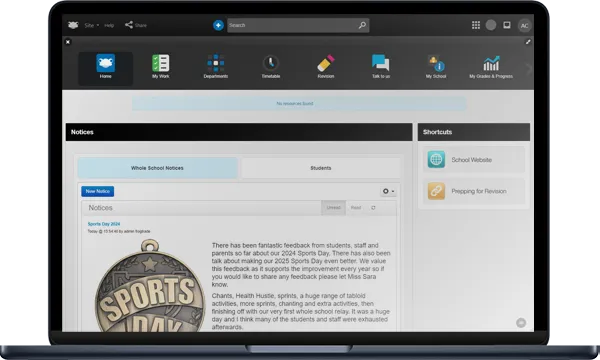
Revision / Study Portal
A Frog Site packed with advice, guidance and stress busters created by schools to help learners revise.