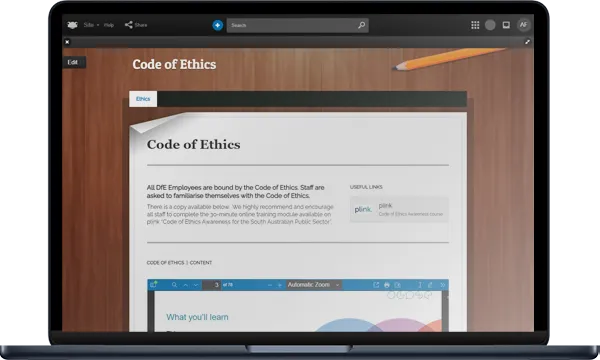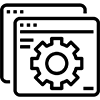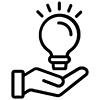Enhance professional development and streamline communication with a centralised platform that delivers tailored CPD content alongside essential school updates and resources.
Through Frog, schools can offer a comprehensive suite of professional learning opportunities for staff. This empowers teachers to refine their skills and contribute effectively to the school's mission of excellence in education.
How Frog supports Professional Learning...
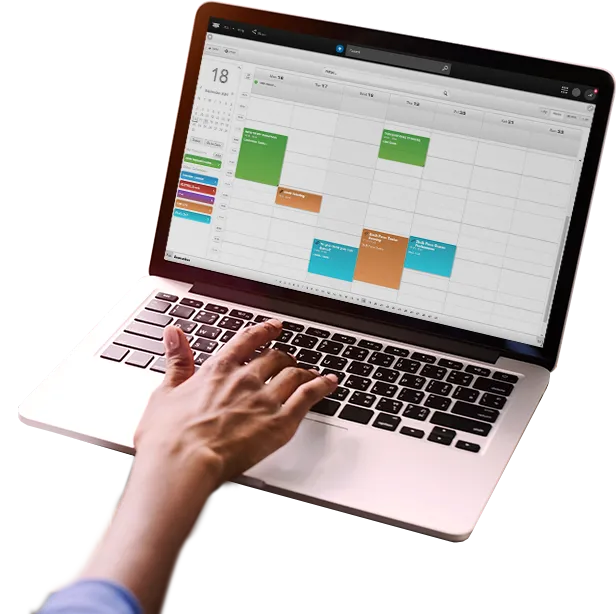
Benefits of Professional Learning...

For Staff
Enable each teacher to maintain, record and collate their evidence of professional learning prior to submission on the Teachers Portal.

For Students
The ability for staff to quickly and easily share new skills and knowledge in an engagaing and informative environment, continually re-imagining to reflect the changing world we are preparing young people for.

For Admin
Manage and maintain an overview of compliance across staff's professional learning. Enable staff to maintain their professional learning commitments by providing a directory of links to providers and scheduling time.
"Professional learning is the process of developing knowledge, skills, and attitudes that enhance professional practice and improve educational outcomes."
Department for Education, South Australia (2023) - Professional Learning Strategy
How Frog supports Professional Learning...
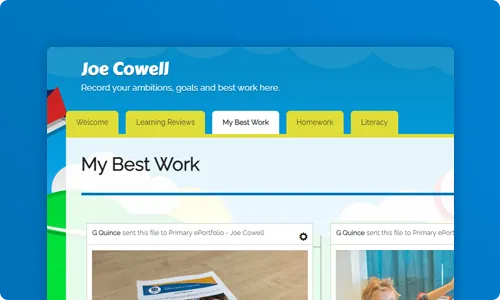
ePortfolios
Imagine taking a Frog Site and making a copy of it for every user in a group, then having each copy named and shared with just that specific user. That's what our ePortfolio tool does. Schools are using ePortfolios for project work, digital planners, staff appraisals and many more solutions.
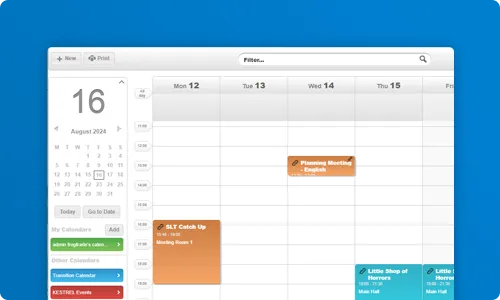
Embedded Third Party Calendars
While Frog's calendars are flexible and simple to use, you may not wish to abandon your current workflows and Frog can help you achieve this. Through external calendar sharing options and Frog's website embed widget, it is possible to include your calendar within the platform. This allows you to present one place for users to find everything they need.
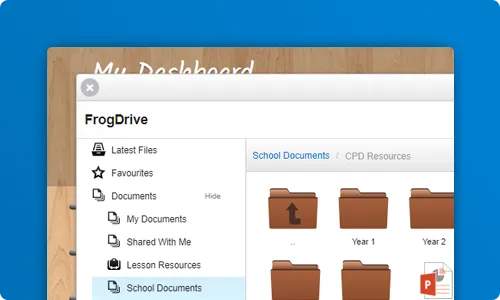
File Drops
The File Drop widget can be used both as a way of sharing documents and a way of collecting in files in an assignment or just in class. Easy to use drag-and-drop functionality makes it quick to push out resources and with its view controls, you can limit who can see all the files.
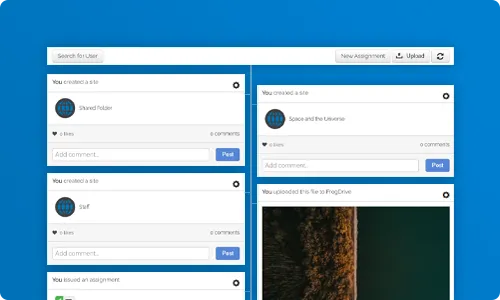
Site Timelines
A record of all files uploaded to a Frog Site. Site Timelines provide a quick way of sharing images and files and discussing them. Add a Site Timeline to an ePortfolio to create a personal gallery or add one to a class site and send an image to it to create an instant visualiser.
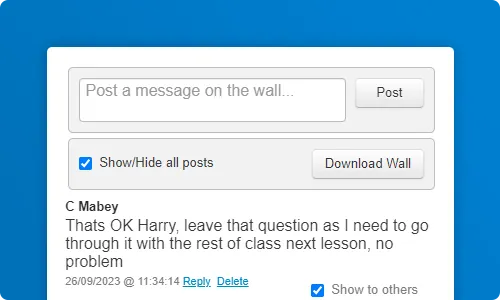
Walls
A mini-forum with only one thread, the Wall widget makes preparing questions for online discussion quick and simple. Teachers can moderate questions before or after they appear to students. The Wall widget is also useful for capturing meeting minutes or targets without needing to edit a Frog Site.
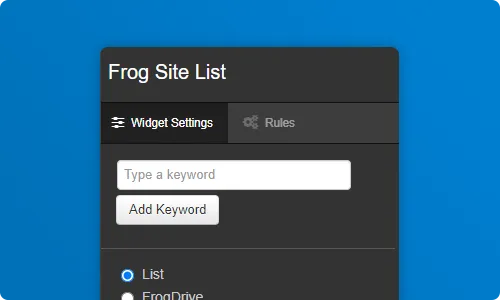
Site List Widget
Create a dynamic, personalised menu of Frog Sites through this widget. The Site List widget will show any Frog Sites which match its criteria AND are shared to the current user. This way parents see only their own child's class site or learners see only their year group's topics without an Admin having to spend ages setting up links.
Solutions built with Frog...
Using Frog's educational toolkit of features and functionality you can create powerful and flexible solutions that really enrich your daily operations. Out of the box you can benefit from a range of existing solutions - that have been co-created with schools - some of these are highlighted below...
Code of Ethics
DfE employees are required to familiarise themselves with the Code of Ethics, which includes a 30-minute training course and other support resources for South Australian schools.