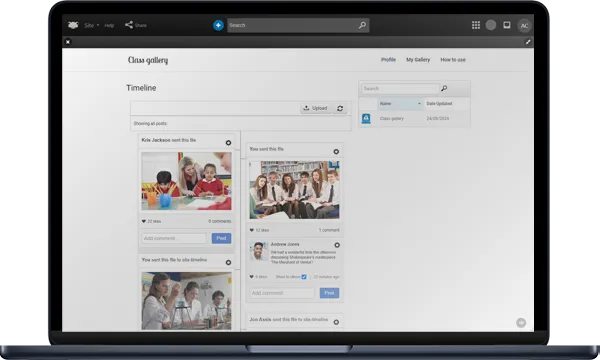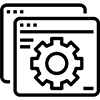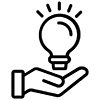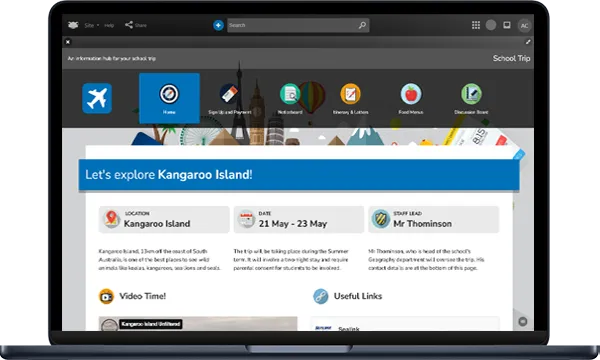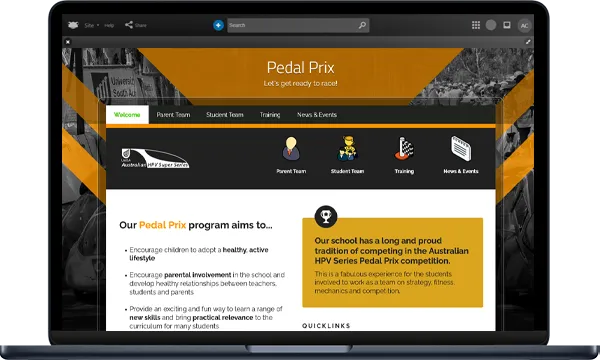Frog enables schools to offer a comprehensive view of opportunities, from clubs and sports teams to special events and enrichment activities.
Schools can effectively communicate schedules, sign-ups, and updates, allowing parents to stay informed and engaged with their child’s extracurricular pursuits. This integrated approach ensures that parents have all the necessary details to support their child’s involvement and foster a well-rounded educational experience.
How Frog supports Extra Curricular activities...

Benefits of Extra Curricular...

For Parent
Find out about all the extra-curricular activities offered by your child's school. Depending on the school, you may even have the ability to sign your child up for a club.

For Staff
School clubs can be rewarding for students during their run-time, but for the rest of the week, why not provide a space where club members can continue to interact, helping to advertise the club to attract new members and give you a space to post messages about extra-curricular activities.

For Students
Find a space for you and your fellow club members to chat, share pictures and learn about the topics your club is involved in.
"Extracurricular activities offer students the opportunity to develop skills that are not always available through the formal curriculum, enhancing their overall educational experience."
South Australian Department for Education, "Extra-Curricular Programs and Activities," 2023
How Frog supports Extra Curricular...
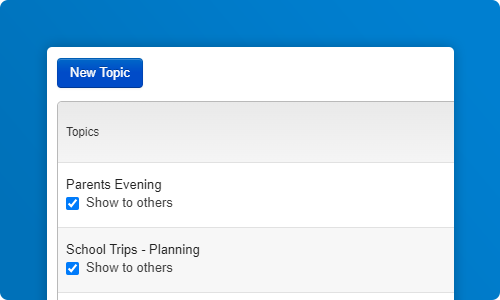
Forums
Discussions with students online has been a powerful tool in a teacher's toolbox ever since the internet went mainstream, but getting students signed up on forums is fraught with risk. What is needed is a forum where a teacher can be the moderator and students can engage in peer-discussions while being protected from the internet. That's where the Forum widget comes in, making it simple and secure to host online discussions.
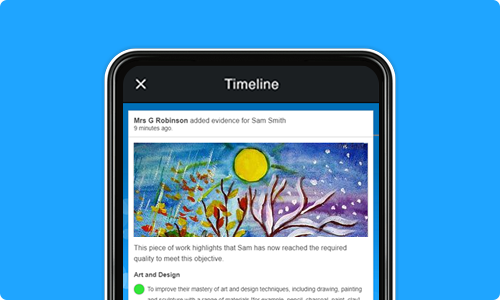
Site Timelines
A record of all files uploaded to a Frog Site. Site Timelines provide a quick way of sharing images and files and discussing them. Add a Site Timeline to an ePortfolio to create a personal gallery or add one to a class site and send an image to it to create an instant visualiser.
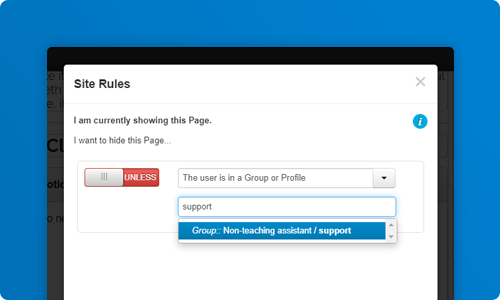
Page Rules
Frog lets you decide who can see what through the Rules feature. You can create a page of teacher notes and make them only visible to the Staff profile. You can add advice for parents to an assignment without giving the answers to students.
You can use Page Rules to "unlock" information after a specific date or provide a different experience for users on smartphones.
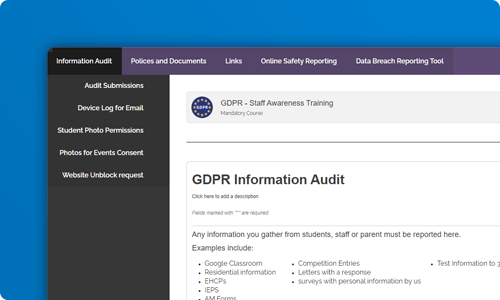
Groups & Policies
This application allows teachers to create groups for clubs, ability differentiation etc… and grants Admin users the ability to provide access to additional tools within Frog. For example, the Assignment Monitor application is limited by default to the Admin profile, but it is likely your senior leaders in school will also need access. As Frog Admin, you can create a group and grant permission for just this group to see this application.
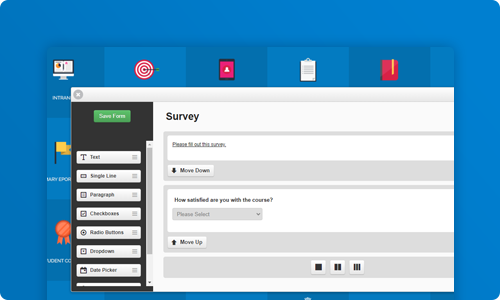
Forms
The Forms solution in Frog enables you to do everything from collecting surveys, student meal choices, NAPLAN options and reward nominations. You can set out a form any way you wish and all the submissions appear in its Data Viewer. The Data Viewer is its own mini-database, where you can search, filter and export all the information submitted.
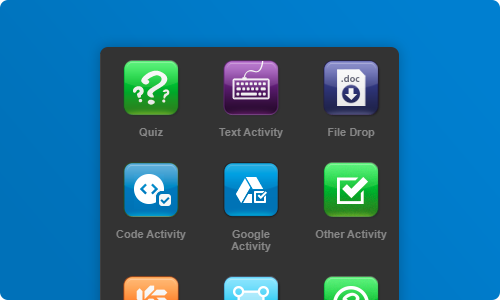
Site List Widget
Create a dynamic, personalised menu of Frog Sites through this widget. The Site List widget will show any Frog Sites which match its criteria AND are shared to the current user. This way parents see only their own child's class site or learners see only their year group's topics without an Admin having to spend ages setting up links.
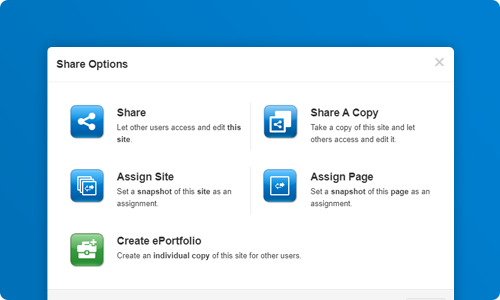
Sharing (Keywords)
When sharing a Frog Site, you have the option to add keywords to make finding it easier later on. Try adding "Bunsen" to any chemistry resource or "Sums" for mathematics areas. It can be a fun way but also a useful tool when combined with a Frog Site List widget. This widget acts as a dynamic menu listing Frog Sites which match its keywords!
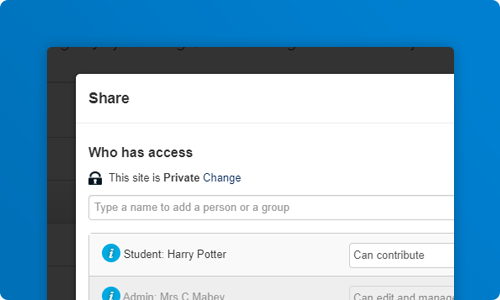
Sharing (Edit Permission)
When you create a Frog Site, it is private to you and you are the only one able to edit it. Through Frog's sharing tools you can determine which individuals or groups get to see your Frog Site and how much interaction they can have with it.
Solutions built with Frog...
Using Frog's educational toolkit of features and functionality you can create powerful and flexible solutions that really enrich your daily operations. Out of the box you can benefit from a range of existing solutions - that have been co-created with schools - some of these are highlighted below...
Club Site / School Club
Manage your club through a social media-style online space - but protected from the outside world.
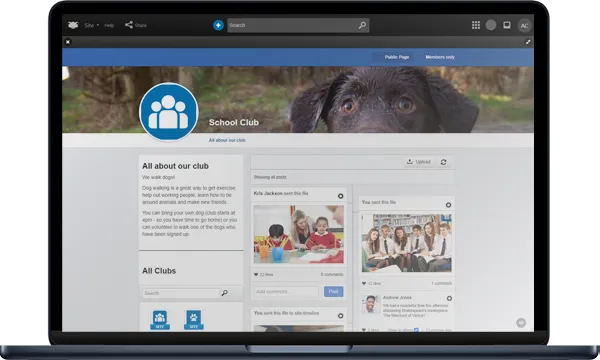
Frog Feed (Twitter Theme)
Lorem ipsum dolor sit amet, consectetur adipiscing elit, sed do eiusmod tempor incididunt ut labore et dolore magna aliqua. Ut enim ad minim veniam, quis nostrud exercitation ullamco laboris nisi ut aliquip ex ea commodo consequat.

Duke of Edinburgh
Run a Duke of Edinburgh award scheme in your school using this Frog Site. It is packed with ideas to help inspire your learners to sign up and take part.
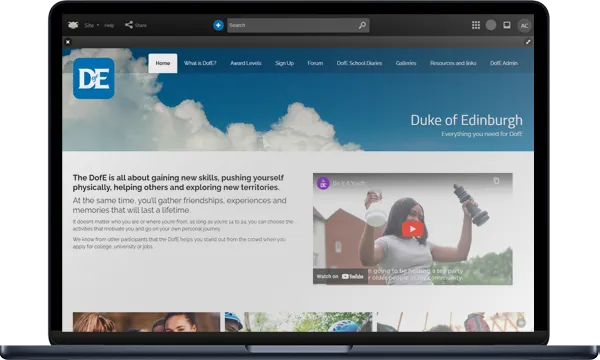
School Library
Your school library Frog site provides access to various library resources, including online portals, staff recommendations, and book reviews, promoting independent study, wider engagement, and library use for teaching and extracurricular activities.
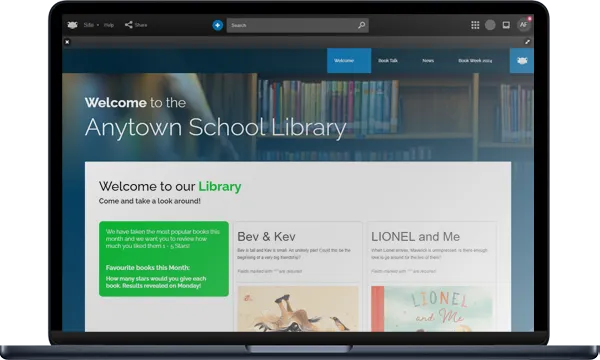
School Trip
School Trip is a comprehensive solution for planning school excursion trips, allowing teachers to add links, files, and itineraries, and adding the ability for parents to sign up. The Frog Site's photo gallery tracks the adventure and allows for later project revision.
Pedal Prix
Pedal Prix is an annual human-powered vehicle race where teams compete in endurance events using custom-built tricycles, emphasising engineering skills, teamwork, and fitness. And Frog has a microsite that helps your team prepare for the event!
Space Week
Celebrate and take part in the annual Space Week at school with this engaging interactive resource.
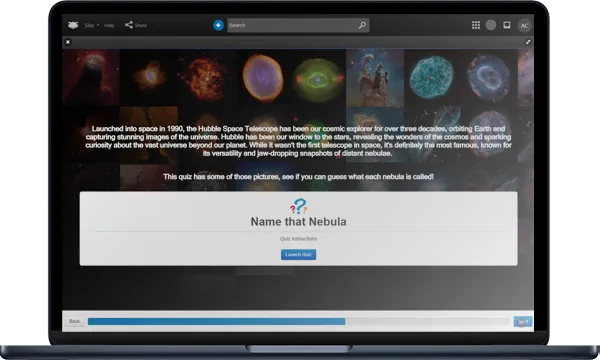
Premier's Reading Challenge
Premiers' Reading Challenge involves children reading books and recording their efforts online. Frog's site manages the process, allowing staff to submit data accurately and track progress.
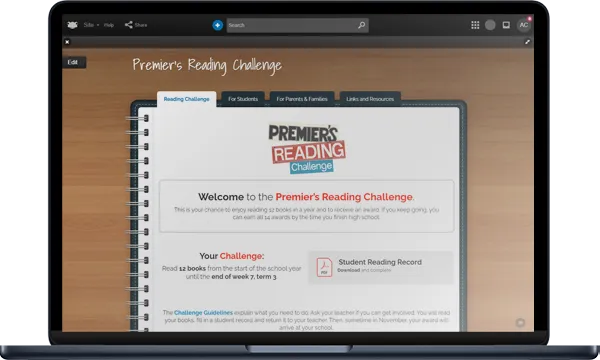
Premier's Be Active Challenge
Premier's be-active Challenge encourages learners and families to exercise and record their activities using Frog forms, allowing easy data export, submission, and clearing for next year's challenge.
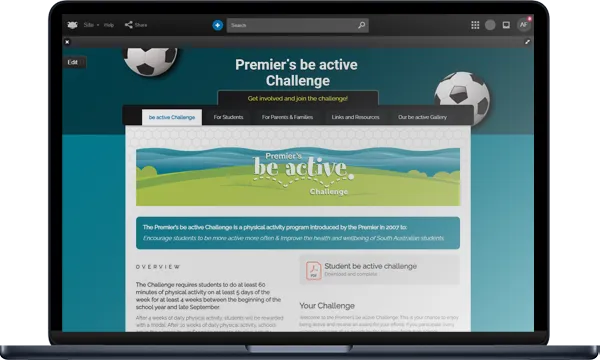
Student Council (Election)
The Student Council at your school empowers students to take responsibility, participate in democratic processes, and celebrate achievements, fostering a sense of community and responsibility.
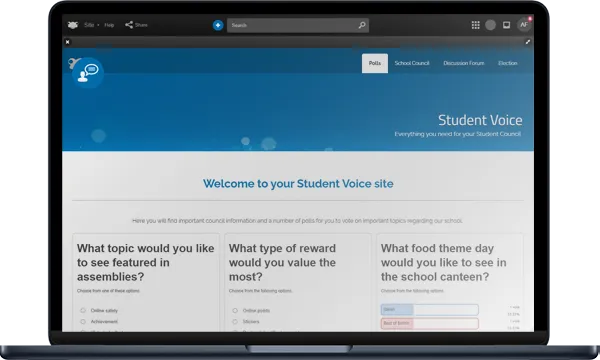
Class Gallery
An ePortfolio designed to showcase learner's art or photography and get peer-feedback. The class gallery simulates social media functionality using Site Timelines, Image Carousel, and Site List widgets. Learners curate their own galleries, interact online, and manage sharing in a protected environment.