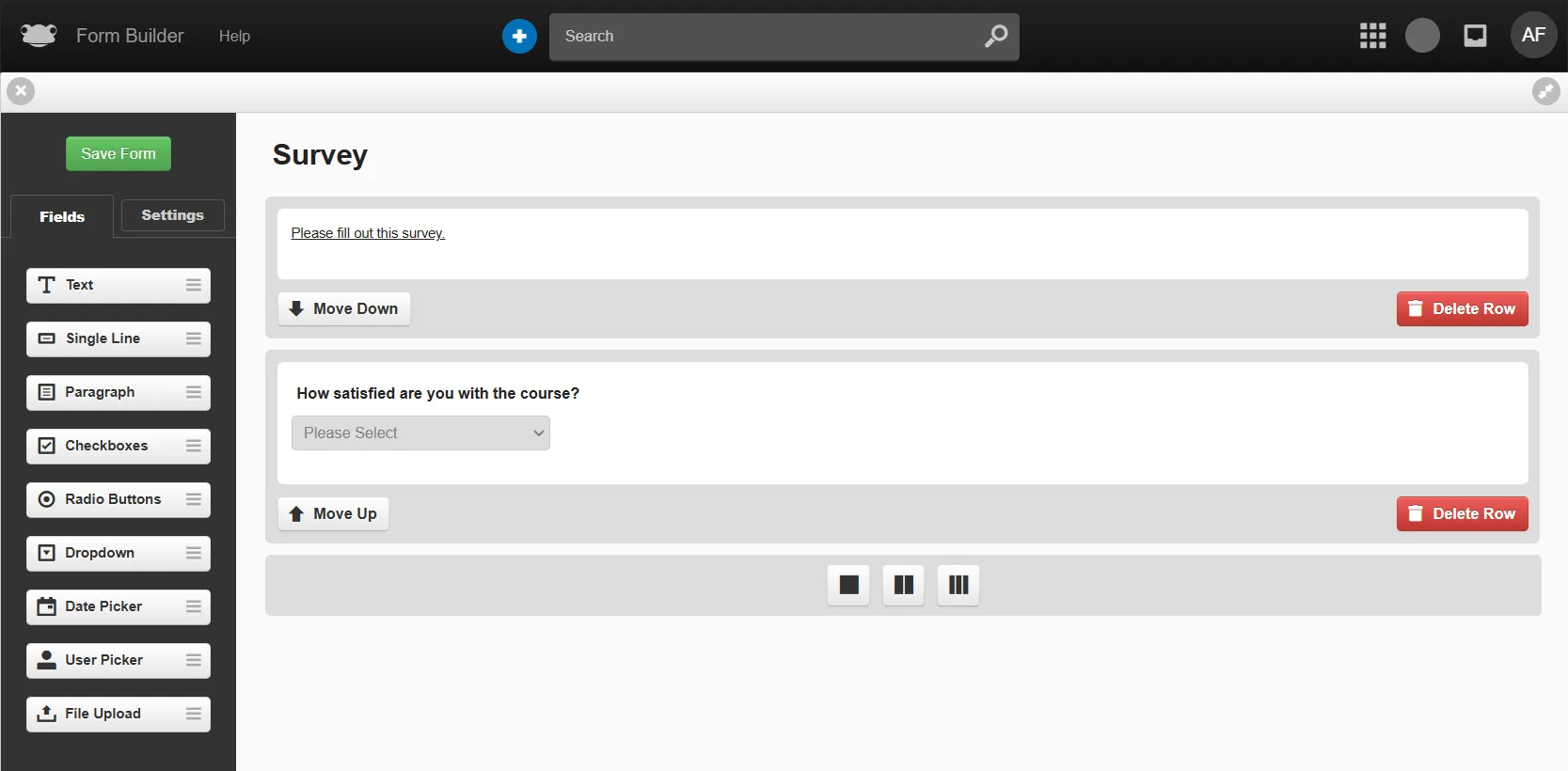
The Forms solution in Frog enables you to do everything from collecting surveys, student meal choices, NAPLAN options and choices, and reward nominations.
You can set out a form any way you wish and all the submissions appear in its Data Viewer. The Data Viewer is its own mini-database, where you can search, filter and export all the information submitted.
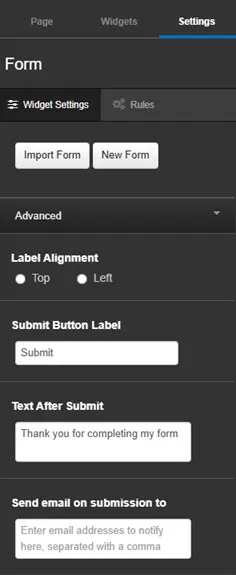
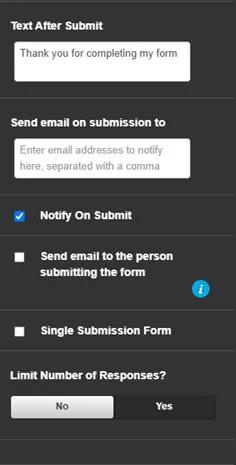
In the simplest terms, Forms in Frog enable you to collect submissions from users. You can download these entries and edit them online. Over the years, our schools have shown us that Forms can be used in clever, sometimes complex ways to create all sorts of solutions.
There is a full training course available on Forms in Frog which is free for you to take:
Contact EdIT to arrange an account.
Form responses can be set to email a predetermined email address. You can set this in the Advanced preferences section of the Form widget:
This is an Application within the Frog platform. It also has a series of Widgets that can be embedded elsewhere in the platform.
