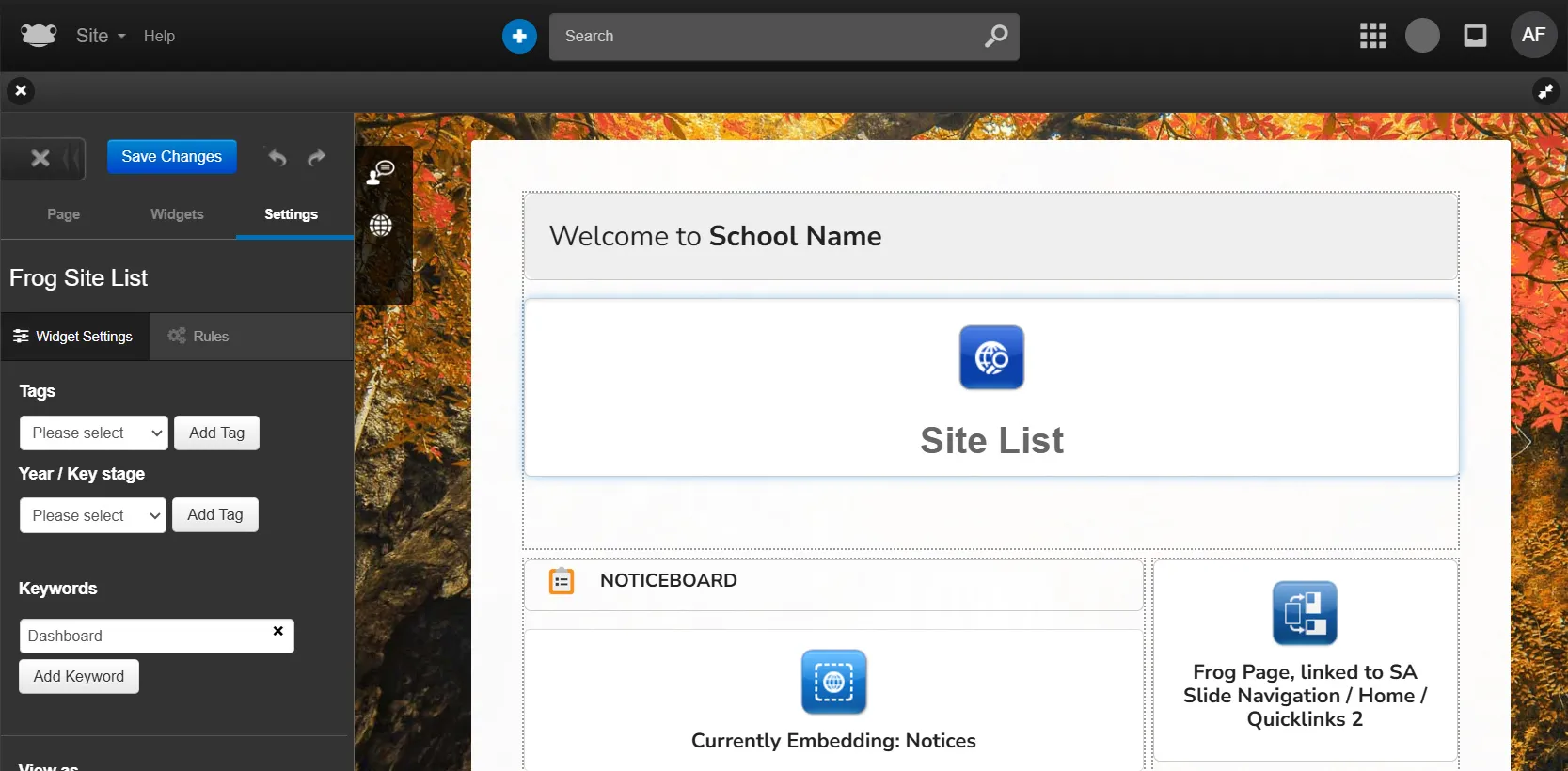
Create a dynamic, personalised menu of Frog Sites through this widget. The Site List widget will show any Frog Sites which match its criteria AND are shared to the current user.
This way parents see only their own child's class site, or learners see only their year group's topics without an Admin having to spend ages setting up links.
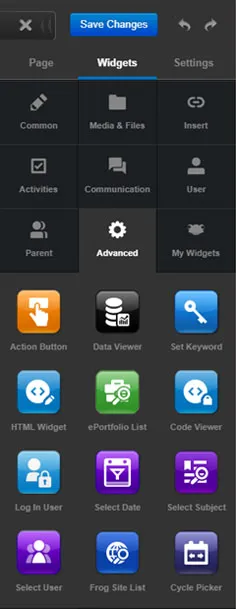
When you want to create a menu of site links, such as for a department menu, then you should consider the Frog Site List widget.
Unlike the Frog Site Link widget, which links to only one site, the Frog Site List widget will display all the Frog Sites with matching tags or keywords. This widget only displays Frog Sites which the user has access to.
You can find the Frog Site List widget in the Advanced categories of the Widgets tab.
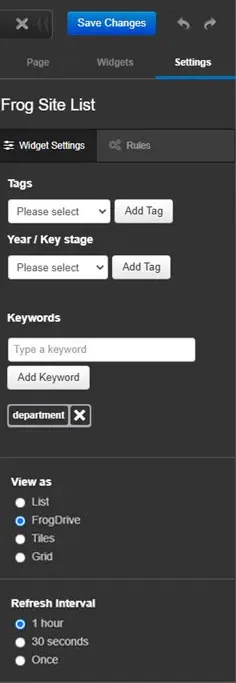
There are 4 view types:
- List creates a table with each row linking to a Frog Site
- FrogDrive resembles the look of Frog Sites as they appear in FrogDrive
- Tiles provides small icons for each Frog Site
- Grid produces a large square for each Frog Site
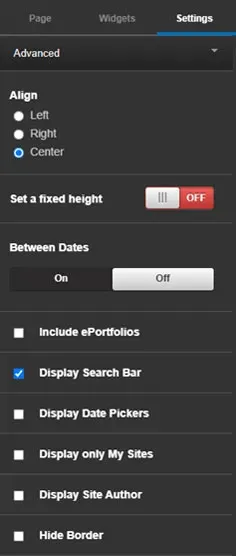
The Advanced section of the widget preferences contains layout controls as well as options to manage the information returned.
This is an Application within the Frog platform. It also has a series of Widgets that can be embedded elsewhere in the platform.
